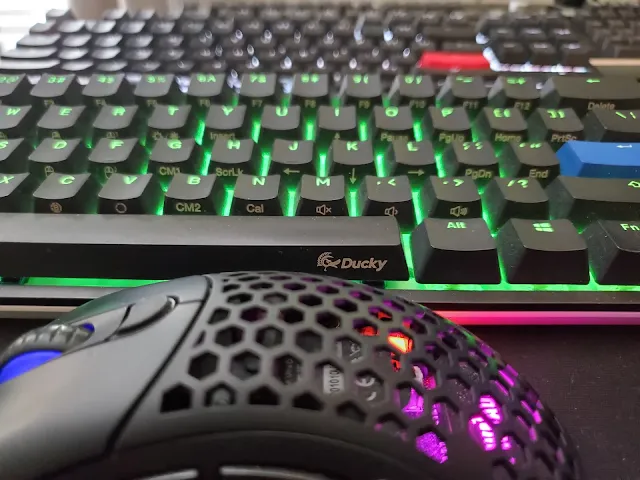 |
| What Makes A Good Gaming Mechanical Keyboard? |
Good gaming keyboards should rely on aspects that will make or break it, such as reliable switches, customization (including lighting and macros), price, anti-ghosting/N-Key Rollover and durability of the board (based on usage).
We all have different preferences when it comes to our keyboards and to the games we predominately play. Your keyboard should reflect those and, most importantly, provide the optimal gaming performance for you.
Let's dig into Keyboards!
Switches
Personal Customization
Price
Anti-ghosting/N-Key Rollover/NKRO
Durability
Keyboard Switches
The switches are the most important when it comes to deciding your gaming keyboard and whether it's worth buying. Even if you don't play on a regular basis, you still don't want to spend money on a keyboard that has unreliable switches that fail you. You don't want to end up with switches that you don't like on the keyboard or do damage to your keycaps, either.
Before you go choosing the switches (if you don't know already), the first thing you need to decide is what kind do you want: Tactile or Linear. Well it doesn't have to be the first thing, but probably should be on your list somewhere.
What are mechanical keyboard tactile switches?
If a switch is tactile, before the key bottoms out at the end of it's travel, it has a bump in response to your finger pushing down at the point or near the point of which the press registers. Tactile switches are really good for feedback when you're typing. You know by the sound and the feel that whatever key you are pressing, the computer understands. An example of a tactile switch is the Cherry MX Blue.
What are keyboard linear switches?
Linear switches are a type of switch that are typically quiet and more consistent in their entire movement. Linear switches are smooth from top to bottom and provide a consistent actuation resulting in very little tactile feedback. If you don't like the way Blue switches feel, then you probably will enjoy the feeling of a linear switch instead. An example of a linear switch is the Cherry MX Red.
Honestly, any switch can be your switch for gaming. Some gamers prefer the tactile 'clicky' sound and response of the Blue switches; others don't mind some of the heavier and more silent switches, like the Black switch. Though, from reviews and percentages of preference from gamers, some of the best switches for gaming are the linear Silvers. Whether it's Cherry MX Speed Silver or Kailh Silver, they're fast and don't take as long to actuate. If you're more of a tactile switch person and want that same speed, then Kailh makes some called Speed Coppers.
Red, Brown and Blue switches are also some of the top preferred. But... new switches come out all the time, including brand name keyboard creators such as Razer, Roccat and Varmilo have their own varieties. Their switches do what we are accustomed to with the regular Cherry MX Switches, they just have different names, designs and typically colors. I can say that these big brand name switches will most likely not disappoint you, as well as the OG Cherry MX Switches.
For now, to give you an idea of what to look for, let's take a glance at these OG Cherry MX Switches.
Cherry MX Reds
are great for gaming, especially the faster more vigorous types. I
know some personally do not think that the Reds are a good choice for
day to day work, but I work with Cherry MX Reds and have no issues. I
actually prefer them. Link here: click me!
Cherry MX Browns are
a wonderful mix between typing/working/writing and gaming. They are
tactile, but they have less of a dominate bump and are one of the
choices for a silent like mechanical keyboard. Link here: click me!
Cherry MX Blues
are great for people who play games (I personally think they are a
great switch for beginning gamers) and write, who also don't mind (or
prefer) the sound of the tactile press. Link here: click me!
Keyboard Personal Customization
If you are minimalist and personalizing really isn't that big of a deal, then this may not matter at all. That's completely okay! I lean more towards that side of minimilistc needs of my keyboards since I don't typically play games that require a lot of macros. If you do, then is an important feature you need to look for.
Now, this is where I enjoy personalizing my keyboard – RGB LED lighting. If I have the option, I want the works. While some others are totally fine with one color. My friend wanted a new keyboard, I suggested buying the Roccat Vulcan 80 because it was on sale and c'mon, I love Roccat. She told me that she preferred the blue back lighting in comparison to the RGB and so far it was her favorite keyboard. (Low key I'm turning her into a mini-me and before she knows it she'll be knee deep in mechanical keyboards.) Whatever type of color you are looking for, you'll get more bang for your buck if you pick one that has optimal choices for the RBG LED lighting.
As you look for a mechanical keyboard that provides good programming, you need a good program to create them. A lot of keyboards have good programs, though some can be rather complicated. Do some research. Corsair and Roccat have some pretty easy programs for the most part, but Corsair can be pretty pricey so it depends on your budget.
I
go into further detail about customization of a RGB LED mechanical
keyboard in this article.
Keyboard Price
And back to the budget! Yes, you want a mechanical keyboard that gives you everything you want, but you shouldn't have to pay more than you are willing to in order to get one that's up to your standards. Just because it's $200 bucks doesn't mean that it's going to be everything you wanted and more. That's why there are certain brands I typically don't buy from, not because they don't give me what I want, but because I can get it for a cheaper price with someone else. At the same time, if you do shell out $100 bucks for a mech, and you did your homework, you're buying something that's built to last. Most likely, the frame and the plate will make it past your switches lifespan.
Also keep in mind, there are reliable keyboard brands that do offer cheaper options if you want a backup or you're saving for one that's more expensive (like your dream board) and you still need one now. Or it could be that you love gaming, but you don't make enough money to really justify shelling out $170 bucks for a keyboard – at least not now.
Anti-ghosting/N-Key Rollover/NKRO
For those who don't know what a Key Rollover is, it measures how many key presses your keyboard can recognize at once. Say you press one of your keys, let's choose Y and then, at the same time while you're holding down Y, you press H, then T, and then U. Instead of your mechanical keyboard not registering at all, your mechanical keyboard will perform and print Y, H, T and U in order of what you pressed first to last. Clear as mud right?
We need to be a little bit more specific to actually define 'anti-ghosting' and 'NKRO'. NKRO specifically means a 6-Key-Rollover. 6-Key-Rollover means doing what I said above with six keys. Six keys. All at once. You may not necessarily need that many keys all at once, but in some applications it's very important. If you were using Fruity Labs and using your keyboard like a piano, if it doesn't have a 6-Key-Rollover, it may not perform how you need it to.
Anti-ghosting is typically a 1 to 2-Key Rollover. If you end up pressing more than one or two keys at once, those key presses will not be recognized and therefore go unpressed aka 'ghosting'.
This is pretty important when you're gaming. I need to be able to press the W for my forward moving direction in a game as well as A (left) or D (right) at the same time! So when you're choosing your keyboard, look out for those 'Anti-ghosting' and 'N-Key-Rollover/NKRO' in the description. Most lower brand or budget options may not offer a 6-Key-Rollover and may just provide the usual anti-ghosting.
Durability
Unfortunately there are a lot of keyboards on the market that are unfamiliar, but are more tempting since their price won't break the bank. There are some that are cheaper that still hold up to regular abuse, like Redragons for instance. And then there are some that were built for budget and fast marketing and production. After a couple months of use and heavy gaming, your switches stick or your keycaps break – maybe the entire board. You know, things happen.
You don't want a keyboard that is made out of weak plastic, basically. Mechanical keyboards are made of a case frame, a printed circuit board (PCB) and plate, along with the other items such as your switches, LED lights, keyboard stabilizers and keycaps. For the most part, the frame is made out of plastic, especially so when it comes down to the more budget options. With a cheaper keyboard, it's most likely that the switches are mounted on the PCB itself. The PCB withholds the electrical components of the keyboard. If that's the case, then the keyboard is more susceptible to the dangers of the world aka your coffee cup, your cat that likes to walk all over your desk, or the unintentional rage you get when you keep losing to the same flippin' team.
So what you need to look for is a plate that the switches are mounted to. Not a keyboard that has switches mounted to the PCB. Some plates are plastic, some are metal. Either or works – it's going to be more durable than the previous method. Metal, of course, will be the best if you can find one in your price range. Your keyboard should be supported, period.
Now, there are some that the top plate/frame and the backplate are the same. For instance, you can take the Roccat Vulcan 80 that I have mentioned in past articles (and the keyboard I mentioned above) as an example, such as this one right here. But really just about any Roccat does this. This type of keyboard because it's easier to blow the dust/hair out, fyi. Anyways, as I was saying, the switches are mounted directly onto this top frame that also acts as the backplate. These types of keyboards are typically made out of steel, aluminum and magnesium.
So what did we learn today?
Look at the switches. Pick your switches.
Determine what kind of board you want and how you game. What sort of things will you require? Macros? RGB lighting?
Check out the specs and make sure that you get one with NKRO included in the build. Just in case...
Durability! The last thing you want is to be in an intense and heavy game, you're the last person alive on your team and then crack. Maybe pressing down on that shift button wasn't a good idea. You're distracted and you lose. Theoretical but totally possible. My brother had something very similar happen to him.
In the end, you just want to be happy with what you've chosen, especially if you put a hunk of cash into it. Thankfully I have never bought a keyboard that I wish I hadn't bought. I hope that luck lasts. I have bought keyboards with switches I regretted later, however. Yes I know, I seemingly contradict myself but if you've experienced that you understand! I wanted a limited edition Ducky Shine (there's more than one) and I chose the wrong switches! Love the board, need to change the switches.
I digress, as usual. If you've never bought a mechanical keyboard before, see if you can go to a store that will allow you to touch the keyboards. Listen to them, feel the bump (or lack there of) and go from there. Get your friends opinions of what kind of brands they like and check those out. Then narrow it down by what you're looking for and price. As you do so, read the description. RGB LED lights? Metal plate? Take a look at the photos.
And most importantly, don't rush. This is an investment! Once you pick a board and you experience what it's like, it will be easier for you to decide what you want on the next one. Because, let's be honest, it won't be your only and last one.😜





Comments
Post a Comment