Memory testing is really no longer needed. Memory tests are performed automatically thus you no longer have to initiate RAM testing. RAM (Random Access Memory) and memory are synonymous terms. As far back as I can remember, which is back to 2010, BIOS automatically tested memory upon startup.
Memory testing the easy way, is to simply turn on your computer and either watch for POST codes or listen for beeps. The second way to test memory, is to run the Windows Memory Diagnostics Tool by pressing the Windows key and run mdsched.exe. Choose the check memory now option and note if there are errors as memory is tested.
How a computer memory test is performed during startup
When you turn on your computer (during startup), the Power On Self Test (POST) checks for bad memory. During the POST process, your computer's memory is read, and a data write test is performed. During the test diagnostic, POST codes show the causes of bad memory, if problems are found. Your computer will sound beep codes for bad memory.
POST is an acronym for "Self-Test Power On", The POST process is started immediately after the computer has powered up, the POST test begins. You have no choice in running a POST as it starts automatically. A POST test purpose is to check for any hardware problems in conjunction with the computer's memory. It runs immediately at computer boot-up each time. Running a POST requires neither Windows nor an operating system. POST does not rely on hard drive receives information to run. The computer's motherboard BIOS initiates the running of a POST and not any software installed on the computer's hard drive.
After a successful POST test, your computer will continue booting up. However, in some cases, even after a successful POST, Windows, may fail to load. This condition is an excellent indicator of something wrong with, and not hardware, software, and drivers. On budget systems, failures usually are hidden behind the manufacturer's logo and, some codes do not even show or are visible.
How to test memory using the Windows Memory Diagnostics Tool
The Windows Memory Diagnostics tool can help diagnose a memory problem when you know you have a problem, and it is a mysterious problem. For some strange reason, the POST test did not catch the problem. But you know symptoms persist, and you wish to take action to discover what is really going on. You might notice frequent computer freeze or sudden BSOD (Blue Screen of Death). Or maybe your computer decides to reboot itself. These are all great reasons to run a memory test.
Before using the Windows Memory Diagnostics Tool
It easy to let Windows test memory for you. Windows 10 has a built-in testing tool called Windows Memory Diagnostics Tool. Before running the test, make sure you save all your work and closeout running applications.
Windows Memory Diagnostics Tool options
The Windows Memory Diagnostic test will allow you to choose between three testing options. They are as follows: Basic, Standard, and Extended. Usually, the tool run in Standard mode. All the tests included in the Basic mode run in the Standard process. And all the tests run in both the Basic and Standard tests are run in the Extended mode. To check the results, you will need to use the Windows Event Viewer (eventvwr.exe).
Windows Memory Diagnostics Tool results
A good Windows Memory Diagnostic test will result in the following message, “The Windows Memory Diagnostic tested the computer’s memory and detected no errors.” Now you know your memory is good. If you do find that you have bad memory, then you can run the Extended test and recheck the results. If you have multiple sticks of RAM or memory, you can always pull one RAM stick out and test again to determine if you still have bad RAM. You can continue to remove and replace RAM until you find the bad stick of RAM.
Articles on this site related to how to do a computer memory test you might be interested in
What causes memory or RAM to go bad? This article goes into depth on the reasons why memory can go bad, POST code descriptions, and how you can interpret them. The article covers how you can protect memory from static electricity and excessive heat.
Why is my PC freezing? This article covers the reasons why your computer is freezing and what you can do to diagnose the problem. There are several reasons why your computer may be freezing, and this article covers common reasons.
What are the signs of a bad motherboard? Sometimes motherboards fail. You want to know why? This article covers early signs of a bad motherboard and suggestions on what to do.
The conclusion of how to do a computer memory test
It's not good when I see old outdated articles on the internet suggesting you have to perform a memory test when in fact a memory test is performed at startup. You have no choice but to go through a POST test at startup. And during a POST test your computer's memory is tested by a series of read and write tests. All manufactures of motherboards include a POST test in their BIOS, Basic Input and Output System which is micro-code embedded in the motherboard. Too bad all manufactures do not standardize on a common set of error codes making it easier for diagnosis. It is very rare nowadays you should have to initiate a memory test. I hope this article was of value to you. I would be interested in your comments and any thoughts you may have on performing a computer memory test.
References
Windows memory problems on you PC
First stage POST test image
Second stage POST test image
POST code master
Apple beep definition
And my favorite computer the Amiga (one of the most advanced computers for it's time) A3000 booting problems
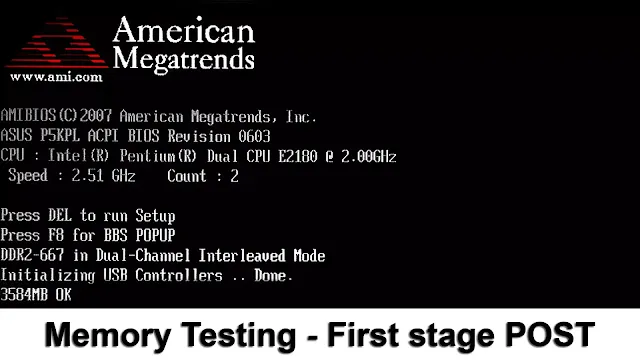
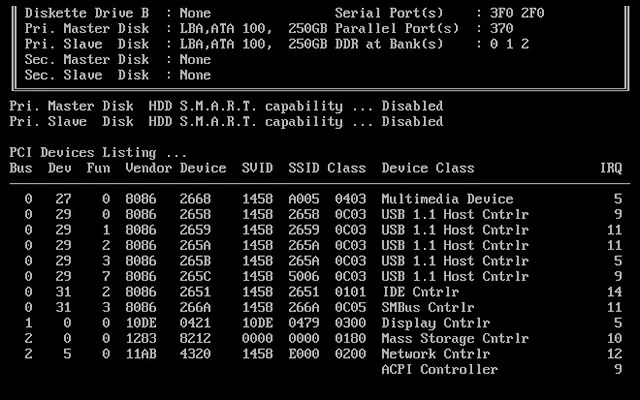
Comments
Post a Comment